What are the best Computer Specs for your Business?
18 August 2025

What are the best computer specs for your business?
RAM, SSDs, GPUs, CPUs, we can already see your eyes glazing over. However, selecting the right hardware can influence your business’s ability to not only stay secure, as we spoke about in our recent Windows 10 EOL article, but it can also drastically enhance your user productivity.
Is a higher spec really a higher cost to your business?
Whilst this is true, higher-spec equipment can lead to increased productivity. But what your business needs to ask itself is, “Will the enhanced productivity from your employees outweigh that higher cost?”
A Gartner study revealed that 60% of small and medium-sized enterprises (SMEs) considered the specification and performance of the hardware their team are using as “vital” for enhancing team productivity.
If 60% of SMEs agree that hardware performance is vital for their users, then it is important that SMEs understand what a strong baseline is for their average users, and what key considerations other users within their business may require to work effectively.
Is it suitable for John in accounts and Emma in Marketing to both be using devices with the same specifications? Likely not, but why? Let's first start by looking at where a strong foundation begins for the average user.
What are the minimum requirements for a laptop?
For many employees, such as your salespeople, project managers, account managers, finance team, HR administrator, and office manager, these people need reliable, responsive systems. Roles such as these commonly use their devices for emailing, document/spreadsheet creation, accessing database applications and CRMs, and web research. For many of these, with the exception of some who may have additional responsibilities beyond this scope, they only need a strong and reliable foundation to work from. But what does this look like?
Windows 11 PC/Laptop
- Operating System: Windows 11 Pro (Professional is essential for businesses)
- Processor (CPU): Intel Core i5 or AMD Ryzen 5
- Memory (RAM): 16GB
- Storage: 512GB SSD
- Graphics: Integrated GPU
Crucial (a Micron company) recommends 16GB RAM as it helps for smoother functioning, especially if you have multiple programs running simultaneously, and helps avoid slow performance when numerous browser tabs and applications run at once. Additionally, using a solid-state drive (SSD) as your primary drive/ or boot/program drive also reduces waiting times for program launches and data retrieval compared with older spinning hard disk drives.
What are the minimum requirements to run Windows 11?
As stated earlier in this article, Microsoft has announced that Windows 10 will become end of life on October 14th, 2025, meaning it will no longer receive feature and security updates. Therefore, businesses with hardware that is no longer compatible with this 10-year-old operating system must plan their transition to newer hardware that aligns with this minimum recommended specification, including the requirement for a TPM (Trusted Platform Module) 2.0 module.
It is important to also consider that whilst Microsoft’s minimum requirements are lower than those we state, our recommended minimum specifications are based on the minimum usage requirements in the vast majority of business environments. Another consideration around Microsoft’s Windows 11 minimum requirement is that it only accounts for the operating system itself and not the software that users are using, which often has its minimum requirements. Opting for higher specifications increases compatibility and responsiveness and provides a smoother and more reliable experience for users.
Should this be a Desktop or a Laptop PC?
This is also an important consideration, however, the answer in this case is a question. What is the right solution for your business and your user’s workflow?
Since 2020, many businesses have seen large migrations to hybridised and remote working environments, which means that for many businesses, laptops have become the de facto hardware deployment. Providing users with the flexibility to work from wherever they need to whilst enabling them to be connected to desktop docks when required for multi-monitor setups and connecting additional hardware.
Why do some roles demand more power?
Whilst the average user, in roles like those mentioned above, does not need a device that has a top-of-the-line processor and dedicated graphics card. It is also important to consider that not all businesses operate in the same industry, and even users in different roles within a single business may require higher hardware specifications. Certain job functions rely on more power-hungry software that leans heavily on GPU acceleration, large amounts of RAM, and multi-core CPUs. As these resources are then additionally enhanced, it can also bring additional benefits such as reduced waiting times, greater multitasking capacity and lower risk of crashes when handling extensive workloads.
What are the benefits of integrated graphics versus dedicated graphics cards?
Roles like 3D modelling, video editing, architectural design, and data visualisation profit greatly from discrete (or dedicated) GPUs, rather than integrated graphics, which sit on the CPU. However, it is important to consider that not all GPUs are created equal and that the cost difference between a £300 NVIDIA 4060 and a £2,600 NVIDIA 5090 can be substantial.
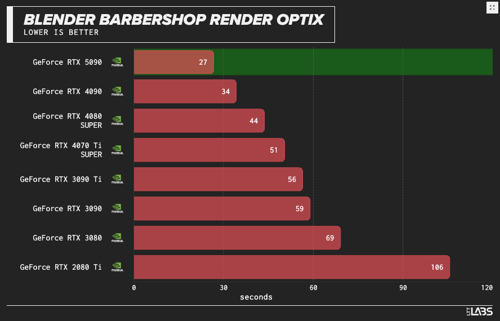
Rendering Speed: More powerful GPUs possess higher core counts, faster clock speeds and greater memory bandwidth. A 2023 Puget Systems comparison found that an RTX 4090 consistently rendered scenes in Blender around 50% quicker than the previous generation 3090. This graph from LTT Labs highlights how newer NVIDIA GPUs render Blender tests faster than previous generations, reducing the wait time for high-intensity graphic processes.
Real-Time Previews: Higher specification GPUs can also allow for fluid and near real-time editing, as well as seamless camera movement in complex scenes, making them ideal for professional videographers and 3D artists who are constantly rendering videos or graphics to be able to proof, spot inaccuracies, and improve export times.
Futureproofing: It is also worth considering that higher-tier graphics cards (as well as CPUs) often remain capable and compatible for far longer, handling next-generation software without immediate hardware replacement, allowing you to extend your product lifecycle.
What do these pc requirements look like for different job roles?
It is important to consider that whilst dedicated graphics cards can be an essential element based on the tasks that a user is performing, there are also other key considerations for a variety of user roles within your business environment. Let’s take a look at a few of these in more detail;
3D Designer
Common Tasks: Building complex models and animations in software like Blender, Autodesk Maya, or AutoCAD’s 3D features.
Considerations: An Intel Core i7 or AMD Ryzen 7, paired with at least 32GB of RAM, and a modern dedicated graphics card (such as the NVIDIA 40 or 50 series) is often considered a starting point. However, a higher-end CPU (i9/Ryzen 9+) and top-tier GPU (RTX 4090/5090) can produce vast reductions in render times and smoother viewport manipulation. This graph from LTT Labs shows a 50% improvement between the NVIDIA 3090 compared with the 5090.
Videographer
Common Tasks: Multi-track editing, graphical transitions, SDR and HDR colour grading, encoding 4K (or higher) footage.
Considerations: Professional video software (e.g., Adobe Premiere Pro) uses GPU acceleration for effects and timeline playback. Pairing a high-end CPU (i9/Ryzen 9+) with a higher-performing GPU can slash exporting times significantly and allow near-instant ‘scrubbing’ (the process of quickly scanning through a timeline and the preview) through high-resolution clips. The below graph from LTT labs shows a more than 25% increase in performance between the 3090 and the newer 5090.
Architect
Common Tasks: Working on 2D drawings, 3D modelling and real-time walkthroughs in tools like Revit.
Considerations: Microsoft’s Windows hardware guidelines stress that specialised software often needs greater resources than standard office apps. Users of these types of software often require higher-tier CPUs and GPUs, similar to that of a 3D Designer to enable advanced lighting, shadow rendering and faster regeneration of 3D views.
Graphic Designer
Common Tasks: High-resolution image & graphical editing and creation in applications such as Photoshop or Illustrator (and similar applications).
Considerations: Effects, filters, and layer adjustments, especially for files will many layers, will respond more quickly with higher GPU capacity and faster CPUs. Adobe’s recommended specs for Photoshop list 16GB RAM as a baseline, though 32GB or more is encouraged for extensive multi-layer projects. Our marketing manager A.J. has a machine spec with 32Gb of RAM for large multi-layer projects (as well as video content creation).
Data Analyst
Common Tasks: Interpreting large datasets, building interactive dashboards, running statistical or machine learning models.
Considerations: Some data visualisation and Machine Learning frameworks can see significant benefits from GPU acceleration, especially for real-time analytics or advanced modelling. Whilst yes, the G in GPU does stand for Graphics, these processors are designed for parallel operations rather than sequential tasks, making them ideal for data analytics and machine learning workflows. A mid-range 4060/5060 might suffice for moderate datasets, however, a 4090/5090 could handle massive data loads more adeptly. For even larger datasets, often multiple graphics cards will be used in parallel.
Every Business, and Every User, is Unique
So, what does all this mean? It is worth remembering that industry guidelines for operating systems and software represent entry-level viability and recommended usage for today. As software evolves and improves, requirements also shift. Not only can this leave older systems vulnerable to performance bottlenecks, but it can even lead to the inability to run newer and more advanced features.
Moving to a faster processor, boosting RAM beyond our recommended 16GB, and selecting more powerful GPUs provide additional headroom for future growth and upcoming software releases, whilst also improving the productivity of your more performance-laden users.
How can TwentyFour IT support your business’s requirements?
We work with businesses across the UK (and internationally) to ensure that we understand the unique needs of every one of their employees.
Our Device Lifecycle Management system can monitor when users are being bottlenecked by their hardware, allowing us to make recommendations to the business to increase performance and, by extension, productivity. The combined experience across our team means that we can recommend the right specifications and solutions based on the roles required in the business.
Whether that be an average machine for your office manager, a top-of-the-line Windows desktop for a 3D designer, or even a Mac for your marketing team. We can work with you to ensure that you have the right hardware to help you succeed. Book an appointment with us today to find out more.
IMPORTANT
The countdown to October 14th and the End of Life for Windows 10 is an essential reminder to modernise both your operating systems and computer hardware. Futureproofing not only reduces the likelihood of repeated upgrades within a short time frame, but it also increases your protection against modern cyber threats.
If your business is still running Windows 10-based devices, the time to contact us about your business device lifecycles is now!
